Setting the Captions Button to On/Off
You can change the default setting of your CapTel 840i to always have the CAPTIONS button set to ON or to always have the CAPTIONS button set to OFF. Your CapTel 840i comes with the Captions button default set to ON. NOTE: No matter how you set the Captions button default, you can always turn the captions ON or OFF by pressing the CAPTIONS button at any point in the conversation.
Captions Button Default On
When the Captions button default is set to ON, every call (incoming or outgoing) is automatically connected to the Captioning Service. The light around the CAPTIONS button remains lit. You will receive captions on every call. You can still turn the captions off by pressing the CAPTIONS button at any time during the call.
Captions Button Default Off
When the Captions button default is set to OFF, calls are not automatically connected to the Captioning Service. The light around the CAPTIONS button stays off. Calls are treated exactly like any regular telephone call, with you and the other party talking over the telephone line and no captions involved. Even with the Captions button default set to off, you can turn captions on by pressing the CAPTIONS button at any time during the call.
NOTE: When the CAPTIONS button is off (red light is off) the maximum amplification level is not available
To change the Captions button setting:
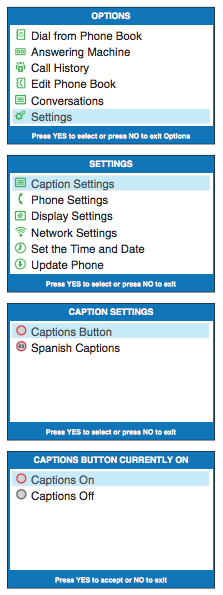
1. With the handset hung up, press the YES button to see the Options menu.
2. Press the DOWN arrow button repeatedly to highlight Settings.
3. Press the YES button to select.
4. Check that Caption Settings is highlighted. Press the YES button to select.
5. Check that Captions Button is highlighted. Press the YES button to select.
6. Press the UP or DOWN arrow button to select Captions On or Captions Off. Captions On: Captions will automatically be on every call. Captions Off: You will need to press the CAPTIONS button to turn the Captions feature on and off for each call.
7. Press the YES button to accept.
8. Press the NO button repeatedly to exit out of the Options menu.