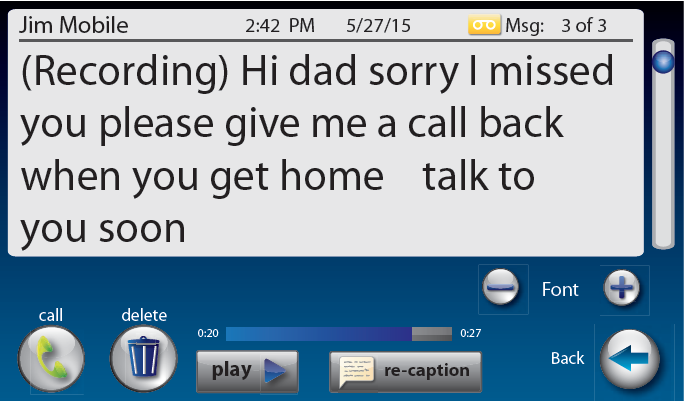
1. The display screen lets you know when you have unread messages waiting.
2. Touch (Ans Machine).
3. Select and touch the call you want to review from the Answering Machine list on the left of the display.
4. Information about the call you selected appears on the right of the display.
5. Touch (PLAY), then lift the CapTel handset to listen to your message. Or touch (speaker) to play messages aloud.
6. When you are done listening/reading messages, you can:
• Touch (Call) to place a call to this person.
• Touch (Delete) to erase the Answering Machine message and captions.
• Touch re-caption (re-caption) to get new captions of this message.
• Touch play (PLAY) to play the message/captions again.
If you play your message and there are no captions, press the CAPTIONS button (blue light on). The voice message will play again, this time showing captions on the display.
Tip: If you are playing your Answering Machine messages, and an incoming call occurs, you can send the call directly to the Answering Machine to listen to it later.